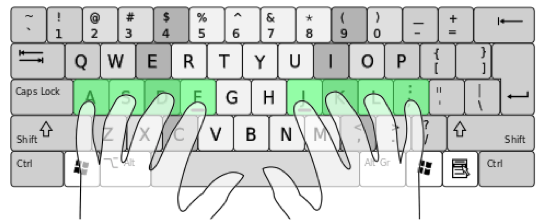
Learning how to type without looking at the keyboard, also known as touch typing, is an essential skill that can greatly improve your efficiency and productivity. Follow these steps to master this technique.
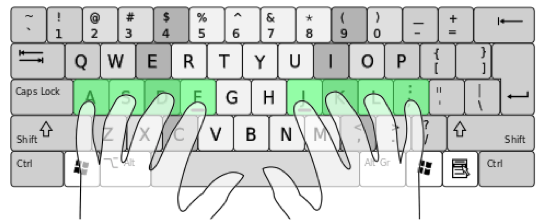
The first step in touch typing is to familiarize yourself with proper finger placement. Your fingers should be positioned on the home row keys: A, S, D, and F for the left hand, and J, K, L, and ; for the right hand. This placement allows for quick and efficient movement across the keyboard without needing to look. Keeping your fingers anchored to these keys will help your muscle memory develop over time.
Maintaining proper posture while typing is crucial for both accuracy and comfort. Sit up straight with your back supported and feet flat on the floor. Your wrists should be slightly elevated above the keyboard, preventing strain. Avoid resting your palms on the keyboard or desk, as this can restrict finger movement. Good posture will not only improve your typing speed but also reduce the risk of repetitive strain injuries.
Regular practice is key to mastering touch typing. Start with simple exercises that focus on accuracy before gradually increasing speed. Use structured lessons that guide you through each row of the keyboard, incorporating common words and letter combinations. Typing practice software and online tools can provide interactive exercises to help reinforce correct finger placement and reduce errors.
Speed should not be your priority when beginning to learn touch typing. Instead, focus on accuracy. Typing quickly but making frequent mistakes can slow you down in the long run, as you'll need to correct errors. Aim for consistency, ensuring that each keystroke is intentional and correct. Over time, as your accuracy improves, your speed will naturally increase.
Regularly assessing your typing skills with online tests is an excellent way to track progress. Typing speed tests measure your words per minute (WPM) and accuracy, giving you a clear picture of your improvement. These tests also provide feedback on which keys or finger movements may need additional practice. Try a typing speed test now to see where you stand.
Once you've built a strong foundation of accuracy, start gradually increasing your speed. Push yourself by setting small, incremental goals. For example, if you type at 30 WPM, aim for 35 WPM within a week. Speed drills and timed typing challenges can help push your limits while maintaining proper technique.
One of the biggest challenges of touch typing is resisting the temptation to look down at the keyboard. If you find yourself looking, try covering your hands with a piece of paper or using a keyboard with blank keys. The more you force yourself to rely on muscle memory, the quicker you'll learn to type without glancing at the keys.
Muscle memory plays a significant role in touch typing. With repeated practice, your fingers will instinctively know where each key is located. To reinforce muscle memory, practice typing without backspacing, even when making mistakes. This will train your brain to trust finger placement and make corrections naturally over time.
Put your new skills to the test with our free typing speed test. The more you practice, the better you'll get!